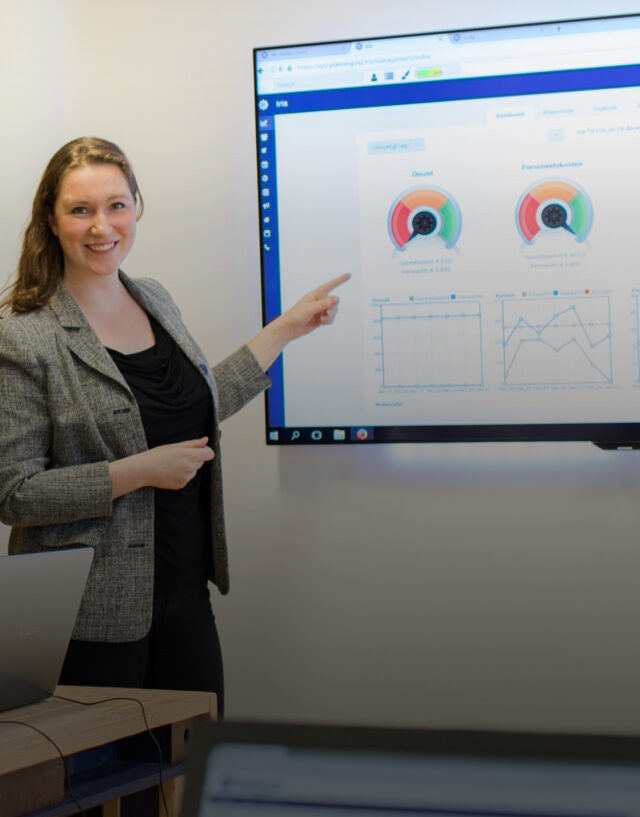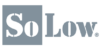Intelligent reports
Dyflexis makes scheduling staff and time registration easy. But our Workforce Management system does more. The right balance between turnover and personnel costs is important for the success of your organization. Dyflexis helps you optimize that ratio. Our intelligent reports allow you to quickly see where improvements can be made.

Costs vs. turnover
In the management dashboard you can see at once the relationship between your turnover and personnel costs. Select the period you want to analyze and see per branch or department the turnover, personnel costs, the personnel figure (personnel costs/turnover) and the productivity (turnover/number of hours worked). Load your realized turnover automatically through a real-time link with your cash register system. Do not work with a cash register system? In that case you can enter your turnover per day yourself.
Forecasting
Create forecasts and easily take into account seasonal and weekly trends. Using our API, you can easily exchange information between Dyflexis and your other systems. For example, enter the number of orders, the number of units to be produced or the expected number of visitors in Dyflexis.
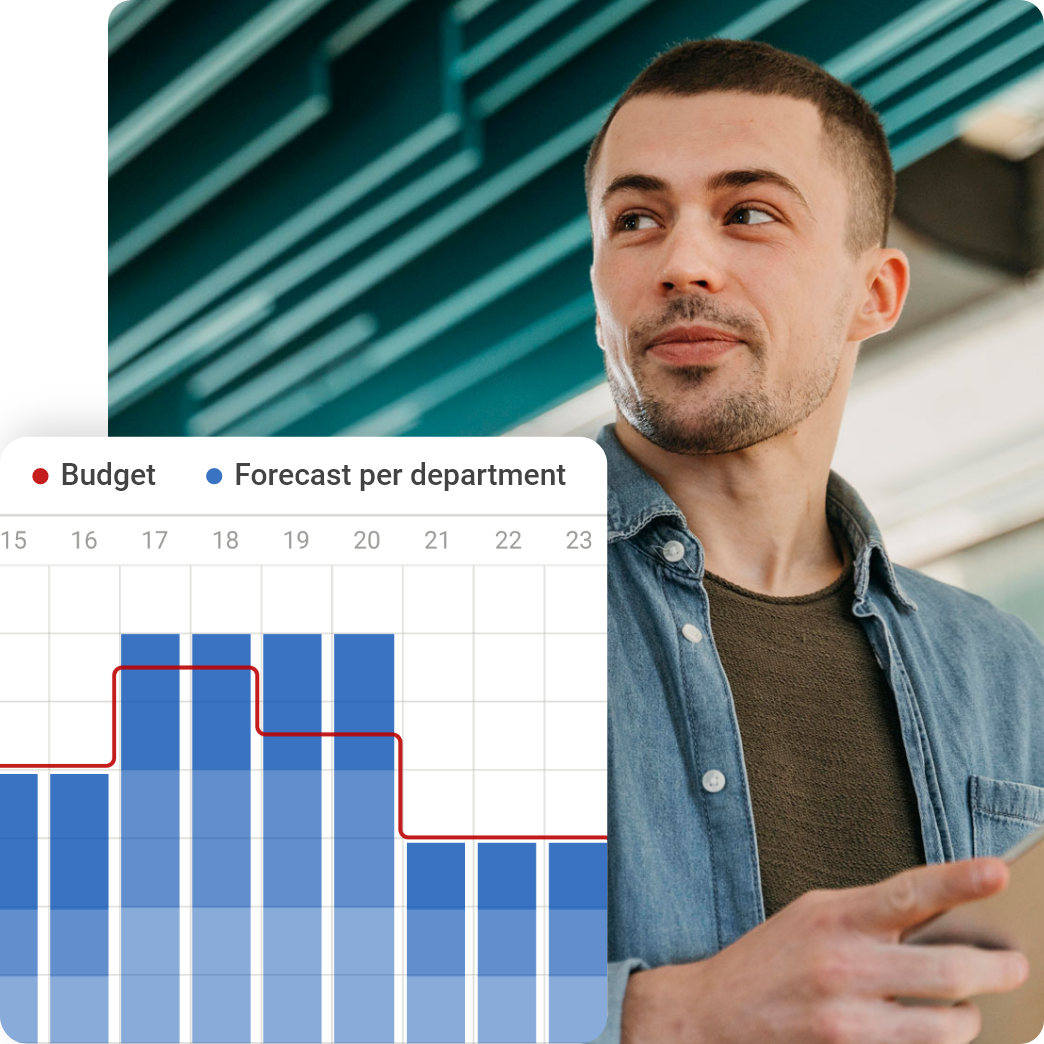
Scheduling with external data
Schedule additional staff easily and quickly based on information lines and avoid errors and surprises. Upload information into Dyflexis via external channels which helps you as a user during staff planning. You can see at a single glance, among other things, how many orders, visitors, patients or covers you can expect. Even the weather forecast and upcoming events will not escape your attention. You immediately know when to expect busy times and anticipate when necessary!
Calculate and see your benefits immediately
Use our calculator to quickly determine your savings with Dyflexis based on your industry, FTE and hourly wages, among other factors. You’ll also receive a detailed report and brochure. Don’t wait, calculate your benefits and act now!

Analyse hours
Register hours worked in Dyflexis and easily compare them with planned hours. In the clear report, you can quickly see where the differences arose. Did employees not show up? Or did some employees stay longer? Add a note and build a personnel file.
Don’t take our
word for it