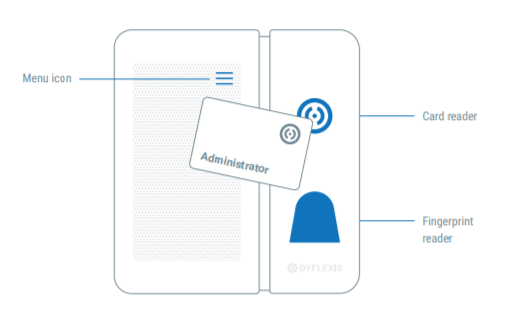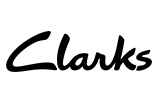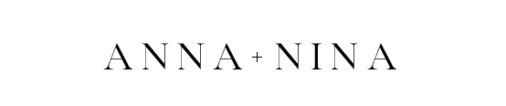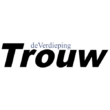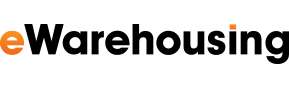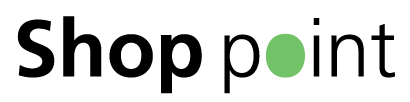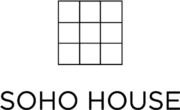Rex-O-Matic NOA
Instructions
1. Mount the Rex-O-Matic
- Place the Rex-O-Matic on a stable surface.
- Preferably fix the device to the wall with the supplied mounting materials.
Note! The Rex-O-Matic should not be placed in direct sunlight or in a damp environment.
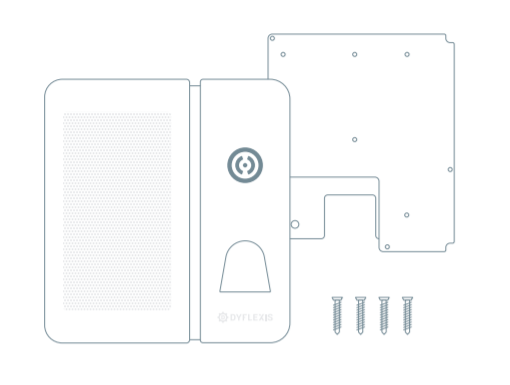
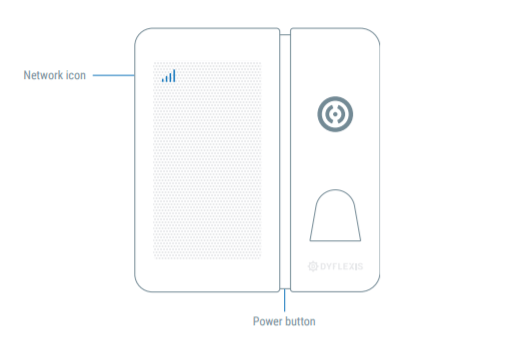
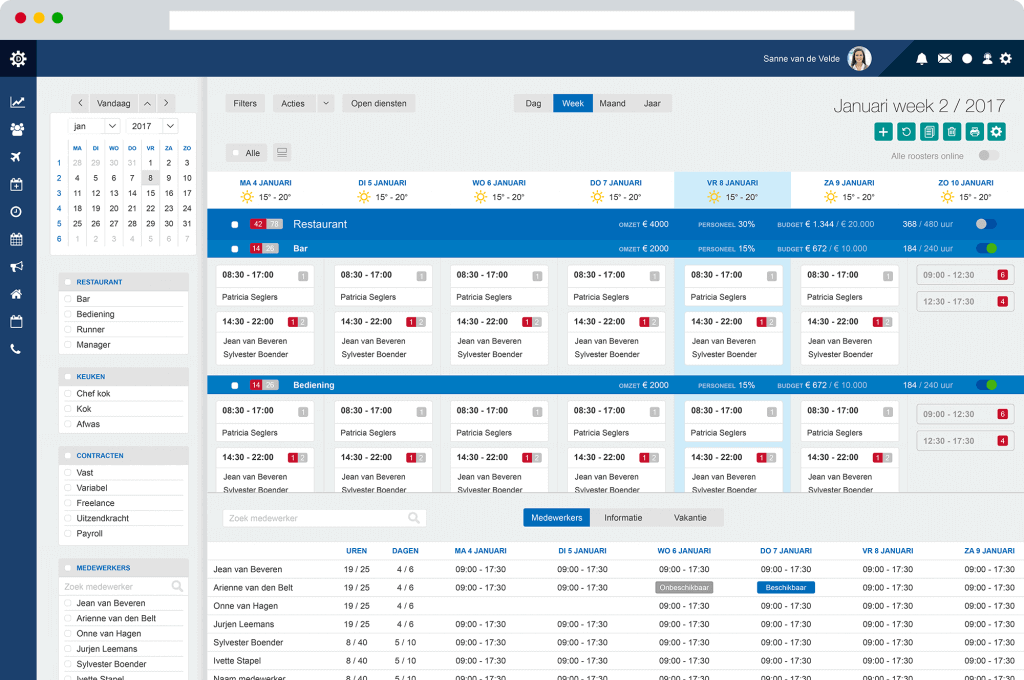
2. Start the Rex-O-Matic
- First, connect the network cable and second the power cable.
- Switch on the Rex-O-Matic by pressing the button under the LED strip.
- The Rex-O-Matic will automatically connect to the internet within a few minutes.
- When the connection is successfully established, the network icon in the top left corner will light up white.
3. Register your employees
- Go to the advanced settings via the menu icon at the top right, then scan the admin card to gain access.
- You can now register your employees, via Employees in the menu.
- Select an employee by clicking on the name.
- Then select Add card and hold the personal card in front of the card reader.
- When the card is registered you will hear a beep.